The Manager Self Service item from the menu bar provides a list of links a manager requires.
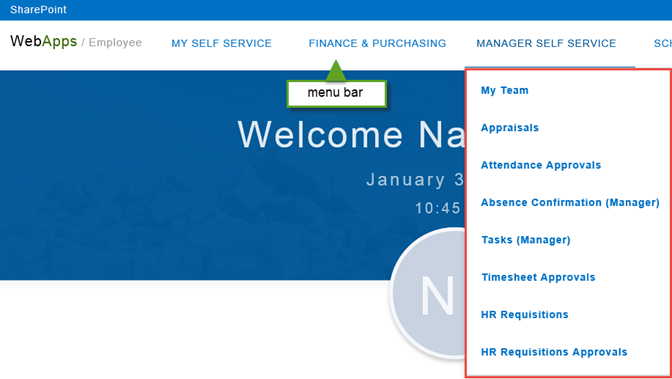
The following table provides a brief description of the options available from Manager Self Service:
| Link Name | Details |
| My Team | Use this link to view a list of employees that report directly to you as well as employees that report to managers that report to you (indirect). From this list, you can select an employee to view extensive details for that individual from within the Employee Profile window. |
| Appraisals | Use this link for reviewing and updating appraisals due for the employees directly reporting to you (as well as monitoring the appraisals requiring completion by the managers who report to you for your indirect reports). |
| Attendance Approvals | Use this link for access to a list of approvals. This link provides the ability to approve or deny an absence request or to add an absence entry on behalf of one of your employees. |
| Absence Confirmation (Manager) | Use this link to view and confirm all absences during a specific work period for employees who report to you. |
| Tasks (Manager) | Use this link for access to a list of the tasks assigned to you. You can filter to view all tasks or just the incomplete tasks. When you complete a task, you record the task completion in the Manager Tasks page. |
| Timesheet Approvals | Use this link for access to a list of Timesheets that you need to approve or deny. |
| HR Requisitions | Use this link for access to a list of the HR Requests you have submitted on behalf of the employees you manage. From here you can also initiate an HR Request, perform edit/updates to existing HR Requests, check or update the status of HR Requests, and cancel HR Requests no longer required. |
| HR Requisitions Approvals | Use this link for access to a list of all the HR Requests that you submitted that have received approval or been completed. |
NOTE: Depending on the configuration of the organization, and a user’s permission levels, some of the items in the menu image above may not be visible.

