This section describes the OTPP PA setup and the steps to create an OTPP PA report. The OTPP PA report generates a file to be transmitted to OTPP for the annual payroll adjustments. For more information on how to use this functionality, please refer to the instructions section below.
Setup Steps
1. In the HR Setup page, check the Enable Advanced Position Mgt. field.
2. Setup payroll control groups in the Payroll Control Groups page to be used for configuring OTPP Pension Adjustments.
NOTE: The Position Specific field in the Payroll Control should be checked.
3. Populate the Board ID field in the Company Information page with the Ministry Board ID.
4. Configure the Integration Setup as described below.
Configuring the Integration Setup
1. Export Path – Enter a location on your network drive where the file generated by the system will be stored if not already configured.
2. Pension Adjustments – Assign a payroll control group in the Pension Adjustments field in the ON – Teachers Pension Plan tab of the Integration Setup page. This
payroll control group contains the Payroll Control designed to capture the yearly Pension Adjustment Amount.
Running the OTPP Report
To run the OTPP Report, the following steps have to be completed:
Setup Steps
1. Open the Ontario Teachers’ Pension Plan – PA report window.
-
Use Ontario Teachers’ Pension Plan – PA in the program search box
2. In the Options fast tab, enter the year you want to filter by.
3. Apply any other filters in the Payroll Ledger Entry fast tab.
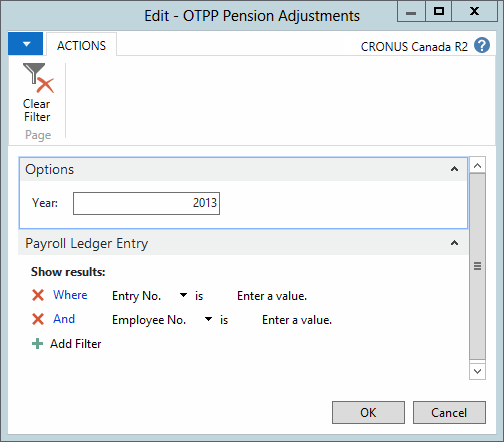
4. Click OK.
The system will generate a file to be transmitted to the 3rd party. The file will be stored in the location specified in the Integration Setup.
Data Format
The table below provides information on the content of the data fields that are part of the line.
|
Field |
Details |
|---|---|
|
SIN |
Displays the Social Insurance No. from the HR Employee. |
|
Employer |
Displays the OTPP Employer No. from the Integration Setup. |
|
Calendar Year |
Displays the calendar year as specified in the report filter. |
|
PA Amount |
Displays the sum in the Amount column from the Payroll Ledger Entries table, where the payroll controls belong to the Payroll Control Group in the Pension Adjustments field, under the ON – Teachers Pension Plan tab, in Integration Setup. Group by Employee No., where employee Social Insurance No. matches the employee from the lines of the Payroll Ledger Entries table. |

