In order to configure causes of absence, users first need to configure the Human Resources units of measure correctly to a calculation type so that when they select a unit of measure the calculation type will default to what is configured on the Human Resources Units of Measure page.
To configure units of measure:
- In the Search field, type Human Resources Units of Measure and then select the page from the drop-down menu.
The Human Resources Units of Measure page displays:
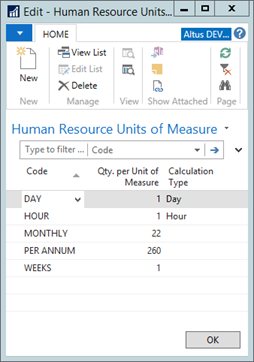
- In the Calculation Type column, click on the drop-down beside a unit of measure. For example, select day for a day unit of measure or hour for an hour unite of measure.
NOTE: All entries within a specific category must have the same Calculation Type and the same unit of measure or the system will create an error message. - Click OK to save your changes.

