The Home page of the Employee Center now displays a menu bar. The menu bar is a navigation tool that is available throughout Employee Center. Users can utilize the Finance & Purchasing menu item to access Purchase Requisitions.
To access Purchase Requisitions:
- From the menu bar click on Finance and Purchasing.
The Finance & Purchasing options will drop-down, displaying all the links to which you have access.
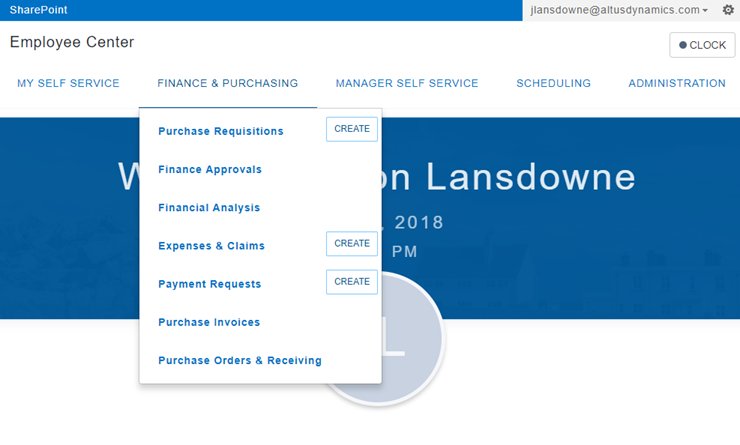
- Click Purchase Requisitions.
The Purchase requests page opens.


