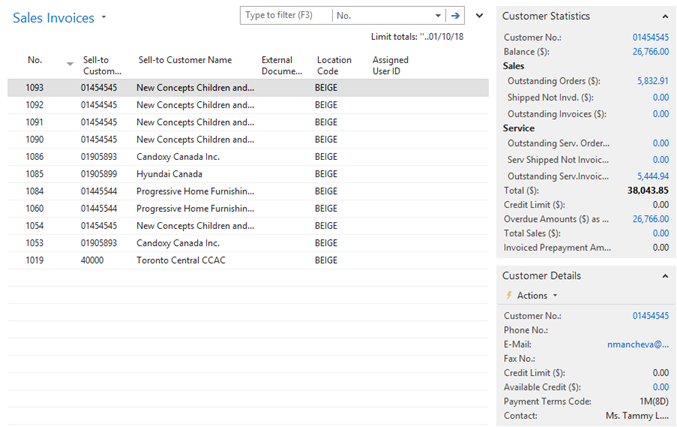You can specify which FactBoxes you want to display on a page. You can also show and hide FactBox fields. You can add FactBoxes from the list available, but you can only add various charts to what can be selected.
About FactBoxes
FactBoxes on list places and task pages give you additional information about the selected record. This means that you can quickly find related information about, for example, an order or a customer. This helps you make solid business decisions in a timely manner.
For example, on the Customers list place, you can use the Customer Sales History FactBox for a quick overview of a customer’s sales statistics without opening the customer card. The FactBox includes a count and links to sales orders, quotes, invoices, and other information so that you can drill-down to the document that you want.
FactBoxes are available on all pages. Use them to extract more detailed information about the current record. FactBoxes do not only show this information. They provide links that guide you to the detailed information, to review or in some cases even change. For example, sales documents, such as orders, quotes, and invoices, have FactBoxes that show all sales-relevant information about the customer (document header) and the item (document line).
The following example shows the Sales Invoices list, along with the Customer Statistics and Customer Details FactBoxes: