You may need to void a posted check because of some mistake or other problem.
To void a posted check:
- In the Search field, type Bank Accounts and select the page from the drop-down list.
The Bank Accounts page displays. - Select a bank account.
- On the Ribbon, click the Navigate tab and then click Check Ledger Entries.
The Check Ledger Entries page displays. - Select a bank account and on the Ribbon, click Void Check.
The Confirm Financial Void page displays.
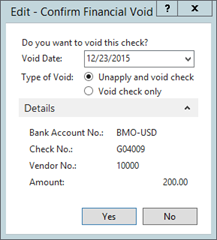
- Specify the following:
- Void Date defaults to the date of the original check. However, you can change it to any date after that as well.
- Type of Void defaults to Unapply and void check. In the case of an A/P check, Reverse Original Entry includes voiding the check, reopening the invoices by un-applying the check, and creating the journal entries to reestablish the cash balance and the accounts payable balance. In the case of a payroll check, this includes reversing the entire payroll entry, including the employer paid expenses, so that corrections can be made to original calculations and the check rerun.
- Click Yes.

