Country codes are used to attach to other primary records, such as Customer and Vendor Cards. This in turn, can dictate the address formats for those Customer and Vendor documents. The Countries/Regions page is used to set up country/region codes.
Steps to use the Countries/Regions page:
- Go to Departments > Administration > Application Setup > General > Countries/Regions.
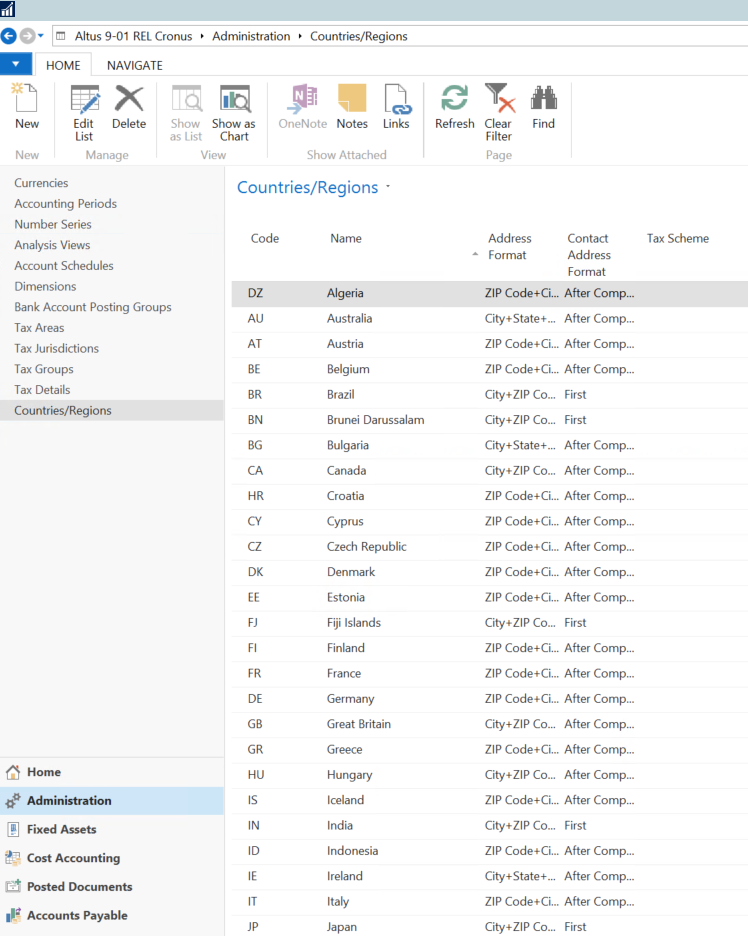
- Click on New to add a new Country Code.
- Fill in the new Code, Name, and Address Format.

