For other Employee Center configurations, see the Employee Center Setup and Administration guide.
Translating Dimension Captions
Each client works with their own set of dimensions, which have to be translated separately in Microsoft Dynamics NAV.
To translate dimensions:
- In the Search field, type Dimensions and select the page from the drop-down list.
The Dimensions card opens. - Select a dimension line.
- Click the Navigate menu tab.
- On the Ribbon, click Translations.
- The Dimension Translations card for the selected dimension opens.
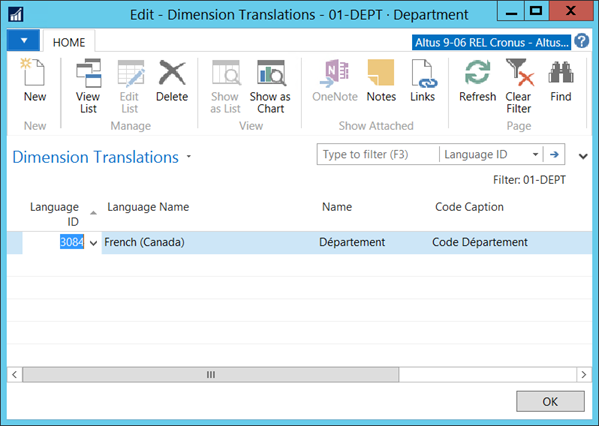
- From the Language ID drop-down, select the language ID (French (Canada) = 3084).
- Populate the Caption fields for the selected language.
- Click OK.
The dimension caption is translated to the language you selected.
Configuring Languages for Employee Center Captions
EWA captions are company-defined captions that are part of the Employee Center configuration and include:
- EWA Page Groups
- EWA Pages
- EWA Setup
- Data Sets (Financial Analysis)
To configure the language for the EWA captions:
- In the Search field, type EWA Setup and select the page from the drop-down list.
The EWA Setup page displays. - In the General FastTab, under Language Settings, select a value from the Language 1 Code drop-down.

- Click OK.
To translate EWA captions:
- In the Search field, type EWA Pages and select the page from the drop-down list.
The Edit – EWA Pages card opens. - Click the Navigate menu tab.
- On the Ribbon, click Caption Translation.
The Edit – EWA Caption Translation card opens.
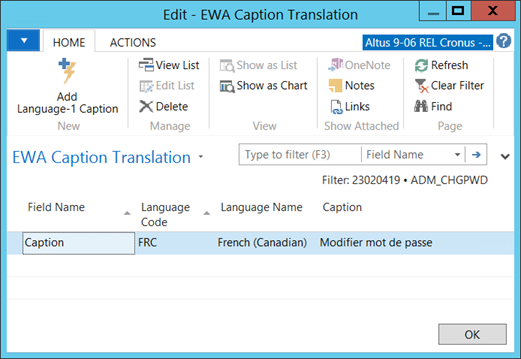
- On the Ribbon, click Add Language-1 Caption.
- A line(s) is inserted for EWA page groups, EWA pages, and data sets based on the active line. (For EWA Setup a list of the caption fields available for configuration is generated.)
- In the Caption fields, enter the appropriate value(s).
- Click OK.
The EWA caption(s) is translated to the language you selected as Language 1 Code in the EWA Setup.

