Fixed asset depreciation is an important month-end procedure that recognizes the allocation of asset costs over its useful life. You can run depreciation against a depreciation book so that all fixed assets belonging to the depreciation book can be calculated by the system.
To perform fixed asset depreciation:
- Open Microsoft Dynamics NAV 2016.
- In the Search field, type Calculate Depreciation.
- Select Calculate Depreciation.
The Calculate Depreciation window displays.
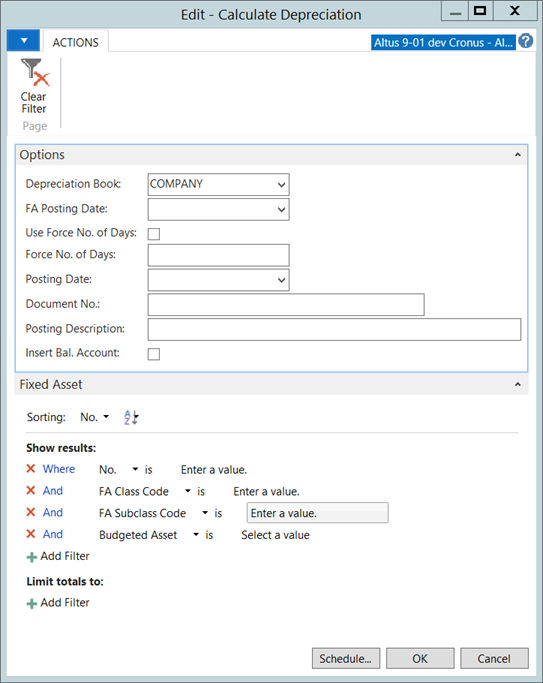
- In the Depreciation Book field, choose Company.
- In the FA Posting Date field, select the date (typically the last day of the month).
- Leave the Use Force No. of Days check box unchecked.
- In the Posting Date field, use the drop-down list to select a posting date.
- Type a document number in the Document No. field.
- Type a description in the Posting Description field.
- Add a checkmark to the Insert Bal. Account check box.
- Optionally, use the Fixed Asset FastTab, to depreciate a specific group only.
- Click OK.
The system calculates depreciation journal entries in the Fixed Assed G/L Journal. - In the Search field, type and select FA G/L Journals.
- Review the depreciation journals and click either Post or Post and Print.
- Click OK.
- In the Search field, type and select G/L Registers.
- Scroll to the last entry (or press the Ctrl and End keys).
- From the Ribbon, click General Ledger.
- Verify the G/L journals and then close.

