- Open the Dynamics CRM SDK installation and go to the following: SDK->Tools->ConfigurationMigration folder.
- Run the program DataMigrationUtility.exe
- When the utility opens, click on Import Data and click continue.
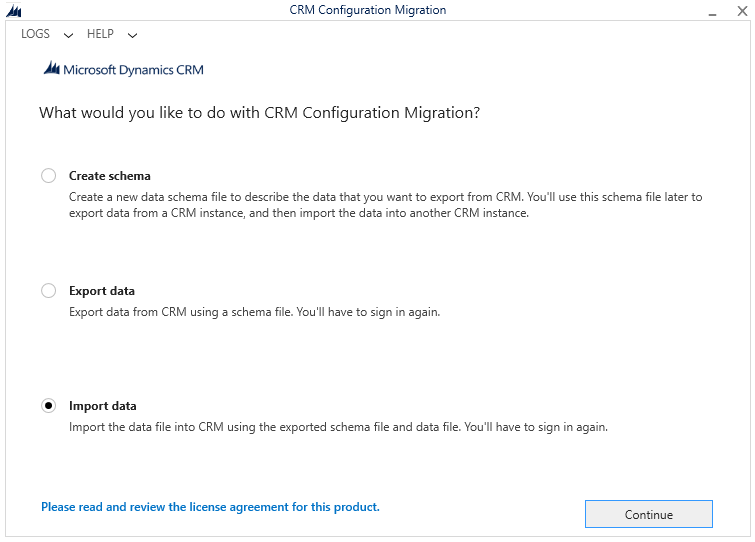
- Choose Office 365 as the deployment type, then select the Display list of available organizations and Show Advanced check boxes, then enter your credentials.
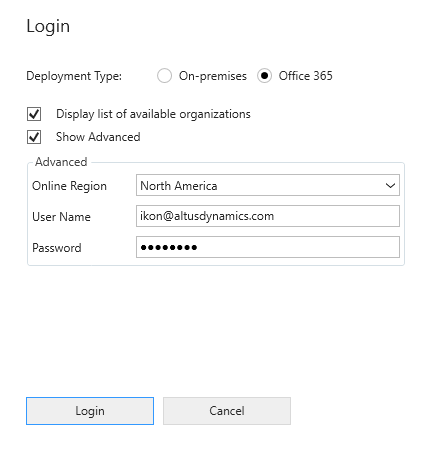
- From the displayed list of organizations, choose the organization that you are setting up and click Login.
- Under the zip file, navigate to: [installation root] -> Portal Data -> data_portal.zip.
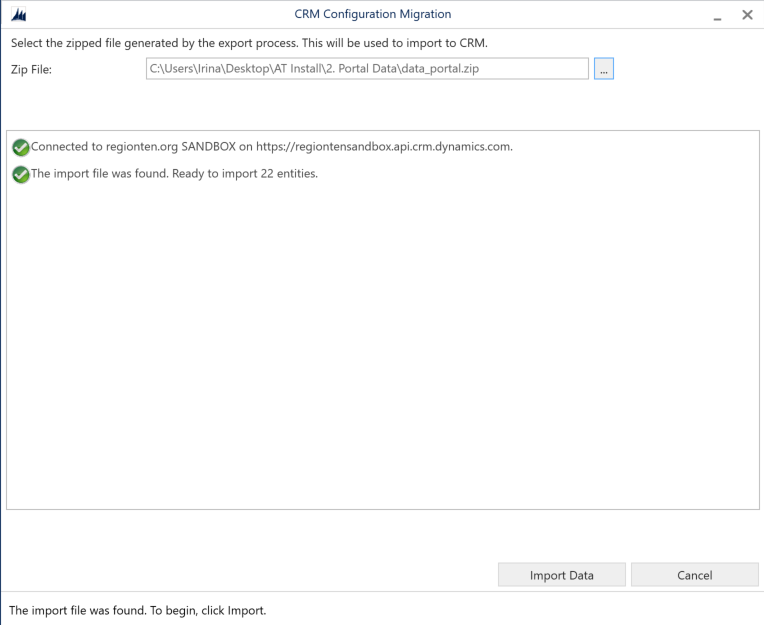
- Click on Import Data.
- When the process is successfully completed, click Exit.
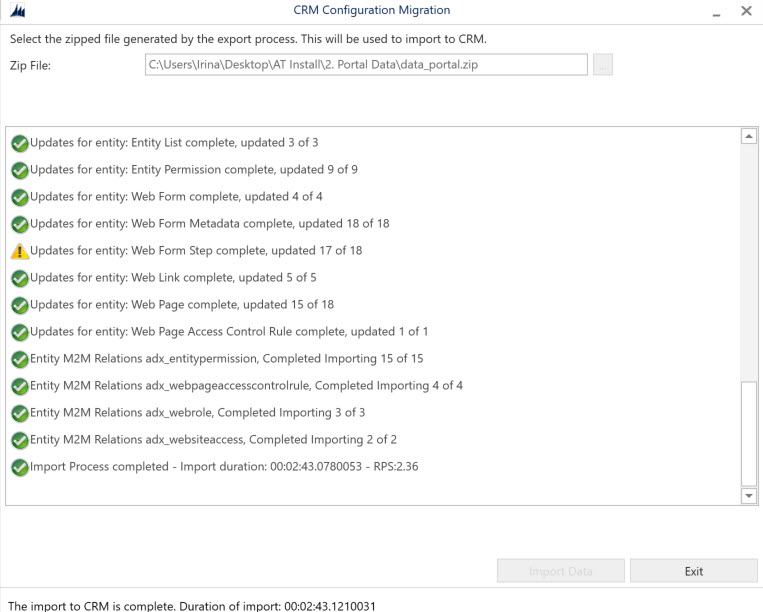
Base product installation is now complete. Refresh the web page to see the updated sitemap.

