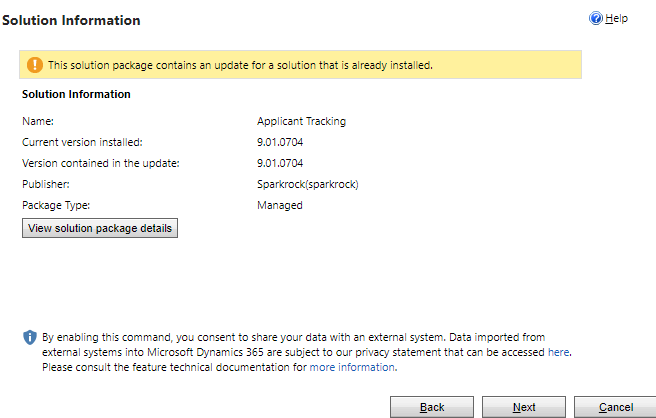Open Dynamics CRM.
- In the web application navigation bar at the top of the page, go to Settings and click on Solutions.
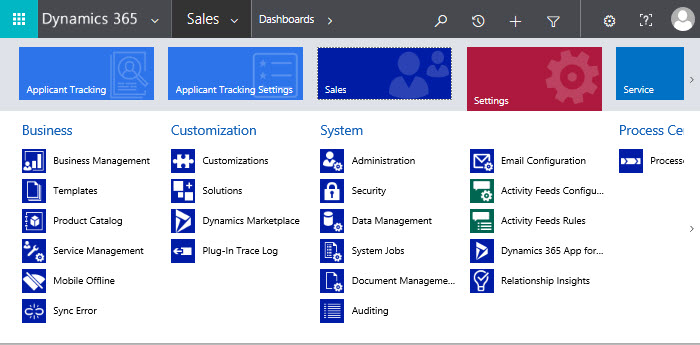
- Once you can view the list of solutions, click on Import.
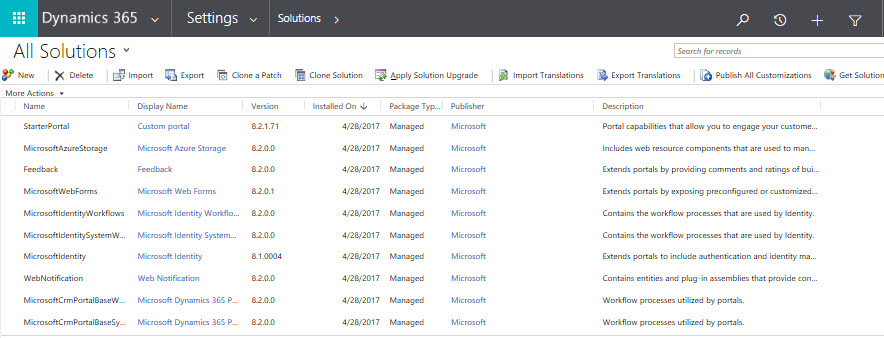
- Click Choose File and navigate to the downloaded installation files on your machine in the [installation root] folder.
- In the [installation root] folder, select Solutions, and then ApplicantTracking_9_01_[minor version]_managed.zip.
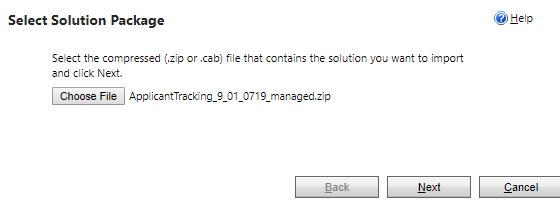
- Click on Next then Import to finish the wizard.
- Click on Publish All Customizations.
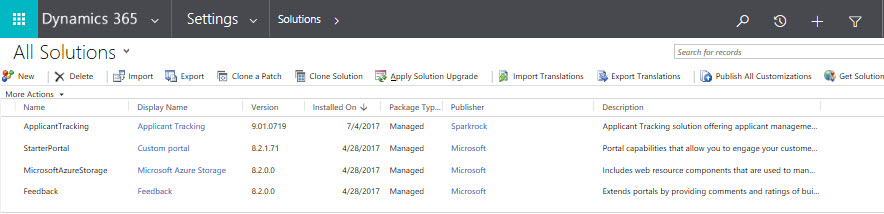
- Repeat steps 4 to 7 for ApplicantTrackingSiteMap_9_01_[minor version]_managed.zip.